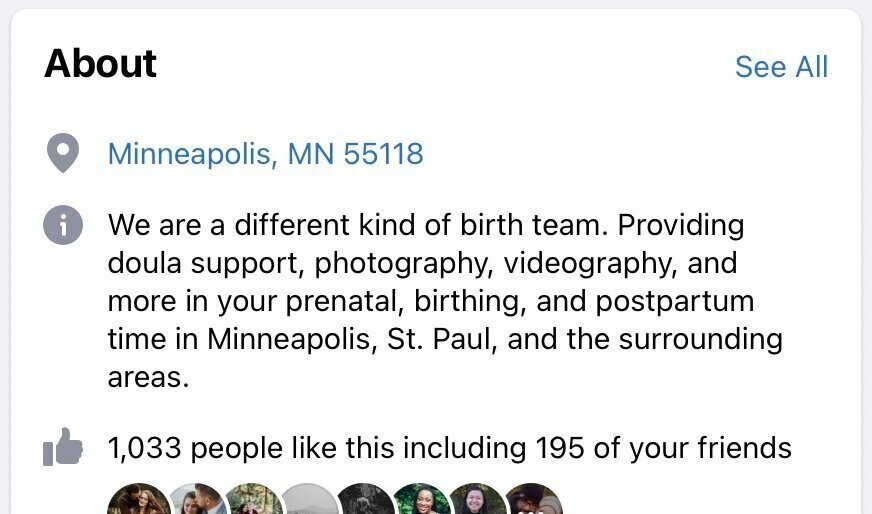Three Quick Online Tips for Birth Workers
How to make your website work for you!
A website is, with very few exceptions, essential for running a business these days, and it's likely you also have an Instagram account, a Facebook page, or both. Maybe you even have a TikTok account! (We aren’t quite that hip, ha!) We're often asked to take a peek at other birth worker's online pages to give them feedback and suggestions for improvement. Here are the three pieces of advice we give over and over again:
Include your location
We can't tell you how often other birth photographers and doulas comment on our Instagram page and when we click through to their profile and website to learn more about them... we have no idea where they're located. If we can't figure it out, potential clients won't be able to find you, either. For example, we have Minneapolis and St. Paul, Minnesota listed on our website, and our Facebook and Instagram profiles have us located in Minneapolis.
We also specifically call out Saint Paul on our Instagram profile. Our team of four is nicely spread throughout the Twin Cities — Gina lives in West St. Paul, Brooke's home is in St. Louis Park, Meredith’s house is in Minneapolis, and Emily lives just outside of the 694/494 loop in White Bear Lake, so saying on social media that we’re located in Minneapolis feels like the simplest option for us. We always suggest using your location rather than the area you serve, though mentioning a few of the major cities in your service radius can be helpful for SEO. On your website: simply type your location into a text block in your footer. On social media, use the built-in form fields to enter your location into your profile.
Update your website regularly
An outdated website could cause prospective clients to assume you are no longer in business. One way to keep things fresh? Posting on your blog! Sharing new content quarterly, at a bare minimum, will show that you’re active and invested in your business.
Not sure what to write about?
Turn a sentence from your About page into a few paragraphs
Talk about your "why" and your path to birth work
Share some photos + the written highlights from your weekend
Describe a recent birth-related continuing ed experience
Expand on one of your recent social media posts
Post about three of your favorite local birth resources (a great way to build community!)
Tell your own birth story (either as an infant or as a birthing person)
Link to a few relevant birthy Instagram or blog posts
Even if you don't have a blog, make sure your content is up to date. Something we notice time and time again: outdated photos and bio information. If you haven’t tweaked your About page since your first baby was born and you have more than one kiddo in your life now, it’s time to press that edit button, friend! If the photos on your site are five years old and mostly in black and white, take a few minutes to upload some fresh pics! Updated content will show potential clients that you’re available. Not only that, but your site’s visitors will get a more accurate impression of who you are and search engines will boost your content if it’s new.
Did you know: we offer Website Reviews for Birth Workers (and revisions, too!). Get in touch to learn more.
Upload a favicon
Um, what’s a favicon? It’s the small symbol in your web browser that serves as branding and gives users a quick and easy way to recognize your website at a glance. It is sometimes referred to as a website icon, shortcut icon, URL icon, tab icon, or bookmark icon. Uploading a browser icon is super easy to do and puts a nice polish on your website - like the cherry on top! You don’t need it, but it’s nice to have. Not a fan of cherries? Insert your own analogy here. :) It’s likely your logo designer included a favicon for you in your package. To upload in Squarespace: Design > Logo & Title > Browser Icon (Favicon).
If you didn’t work with a designer and you’re not sure what to use for your browser icon, keep it simple and showcase your first initial or the first letter of your business name. In Canva: Create a Design > Custom Size (50x50 pixel) > and away you go! Notice the Favicons for the websites you visit frequently (see above) — they’re generally quite basic so don’t go overboard with this. Another option is to take a screenshot of your logo and format/crop it down to size.
If you learned something from this post, we’d love to know! Pop into the comments and share, won’t you? <3